
Want to learn more about drawing eye expressions?
Start off with drawing the basic eye in a relaxed expression like the example above. From here you’re going to be adjusting the eyes to get a variety of different eye expressions.
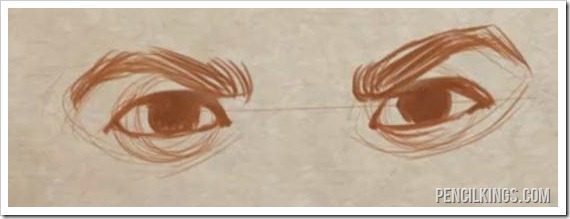
Drawing Anger, Frustration or Annoyed Eyes
To achieve these expressions you can simply adjust the inner part of the eyebrow by dropping it lower.

Drawing Fearful or Concerned Eyes
Once you’ve grasped the basics of drawing eye expressions, you can use this to create all kinds of emotions!
Take the inner part of the eyebrow and this time instead of dropping it lower; raise it up to get the desired expression. Add some creases in the skin between the eyebrows to heighten the expression.
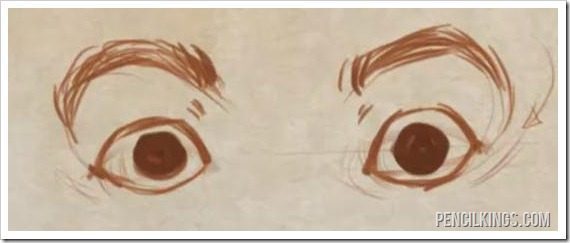
Drawing Shock and Surprised Eyes
The key to drawing eye expressions is to show more of the white of the eyeball by opening the eyelids. You will also want to raise the eyebrows as the skin slides over the eye sockets.
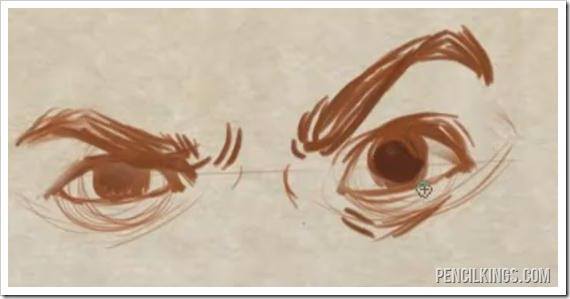
Drawing Angry Eyes #2
This expression will have a different look for each eye. The first eye will have the brow lowered, while the second eye will open the eyelids a little more and also raise out the outer edge of the eyebrow.

Another Way to Quickly Change the Expression
By changing the direction that the eyes are looking is another was to quickly change the expression.
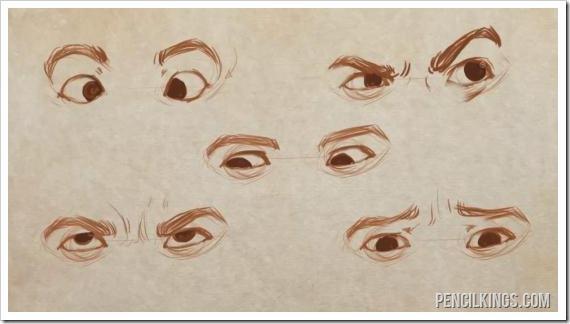
We hope you’ve enjoyed this article on drawing eye expressions. Why not leave us a comment below?
Return to the How to Draw an Eye Lessons Page
How about lowered eyes. ? That’s the hard part
Hi Emmanuel and thanks for getting in touch. Lowered eyes aren’t covered in this particular lesson, but why not reach out to the PK Community (you’ll find this in the top navigation bar of our site)? I’m pretty sure Mikay (our community manager) or one of our members will be able to help 🙂