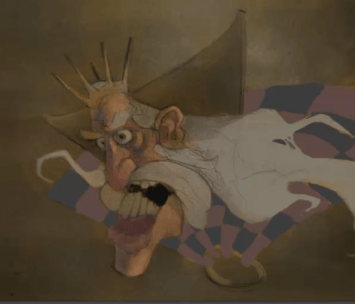
Establishing the Pattern
In this lesson on digital art for beginners, you’re going to start adding some pattern to the king’s clothing. Start off by drawing a radial grid on its own layer.

Digital art for Beginners: Coloring
Using two different layers so you can adjust the color later if needed, color in the different squares in the pattern.
Mark’s going for a hand-stitched look with this digital art for beginners tutorial, so keeping the coloring loose and organic is ideal.
At the white ends of the cloak it’s going to wrap around the circular ring at the bottom of the drawing.

Adjusting Colors
Here’s where having separate layers is going to really come in handy when studying digital art for beginners.
First, lighten up the blacks and adjust their color to have a blue tint. Then using the Hue/Saturation menu (CTRL + U Shortcut key) also adjust the lighter white part of the pattern to give it a pinkish color.
We hope this tutorial on digital art for beginners has helped you get started. Why not leave a comment below?