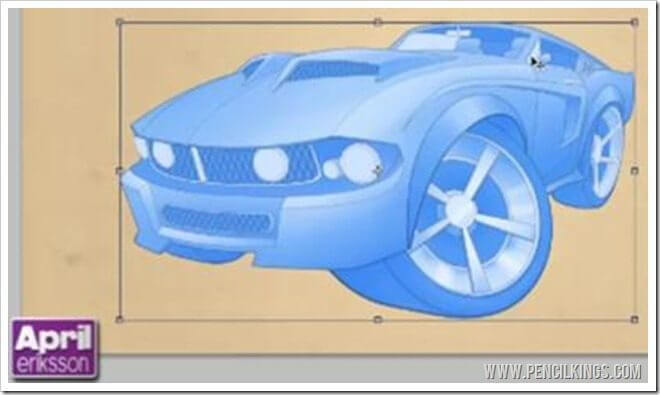Here’s a speedy glance at the final painting in this series
Welcome to our next lesson on cartoon car drawings! Now that you’ve got to grips with Photoshop Actions and applying smooth grayscale gradients, it’s time to start bringing your digital painting to life with some color!
In this easy-to follow lesson, you’ll learn valuable techniques such as how to paint glass and chrome. And because these are skills which will be useful for lots of your other work, they’ll really help power up your portfolio!
Are you ready to find the key to color rendering? Take a seat and let’s get going!
Here are the Main Points to Take on Board for Cartoon Car Drawings:
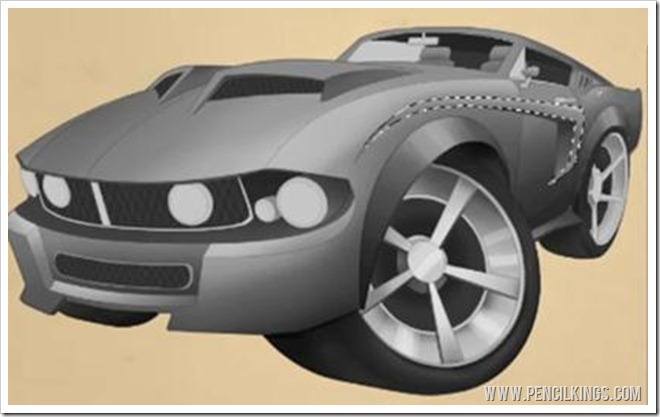
Masking off Gradients to get up to Speed
You’ll notice the video course which accompanies this article on cartoon car drawings is in time-lapse. We’ve done this so you can quickly get an idea of April’s working methods – she’ll be going back over this later in more detail.
Keep working your way through your painting and use the Lasso Tool and Magic Wand to quickly select or mask off areas and apply gradients using a soft brush.
Remember to think about where the light source is coming from and use this to help you make decisions about the forms in your cartoon car drawings – in this case, a 1967 Mustang.
Notice how the protruding parts of the bodywork catch the light differently and how the inner wheels are created.
Because the hood is the focal point of our painting, this is the area that will require more detail. Notice how April applies a lighter shade of gray to make this pop out of the painting.
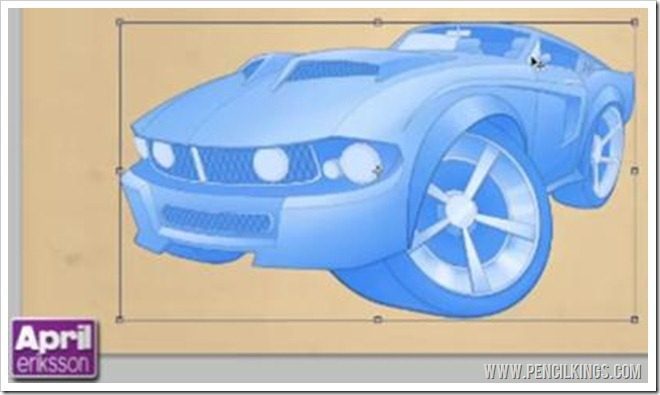
Adding Color to Your Car
Once April has finished all her grayscale rendering, she creates several new color layers and changes the mode on each.
In the next lesson on cartoon car drawings, you’ll discover how she does this and how you can use the same techniques to create an awesome fully-rendered painting.
We hope this lesson on cartoon car drawings has shown you how professional artists achieves all those cool effects in Photoshop.
In the next lesson on cartoon car drawings, April will go over each stage in detail so you can learn how to create them too!
We love hearing from you, so leave us some feedback in the box below!
Return to the Car Caricature Color Lessons Page